HTML Heading Developer Course
HTML Heading Developer Course
First: to start website you need to download notepad ++ at notepad-plus-plus.org or adobe dreamweaver or braket at http://brackets.io for editing.
1. Open your web editor (notepad/bracket/dreamweaver) and save it with the file name index.html
Inside the editor you need basic structure code of HTML:
<!doctype html>
<html>
<head>
</head>
<body>
</body>
</html
________________________________________
To Create a text in html code just type any at the body content
<!doctype html>
<html>
<head>
</head>
<body>
My First Web Page
</body>
</html
________________________________________
For the title heading
<!doctype html>
<html>
<head>
<title>My First Web Page</title>
</head>
<body>
My First Web Page
</body>
</html
1. Open your web editor (notepad/bracket/dreamweaver) and save it with the file name index.html
Inside the editor you need basic structure code of HTML:
<!doctype html>
<html>
<head>
</head>
<body>
</body>
</html
________________________________________
To Create a text in html code just type any at the body content
<!doctype html>
<html>
<head>
</head>
<body>
My First Web Page
</body>
</html
________________________________________
For the title heading
<!doctype html>
<html>
<head>
<title>My First Web Page</title>
</head>
<body>
My First Web Page
</body>
</html
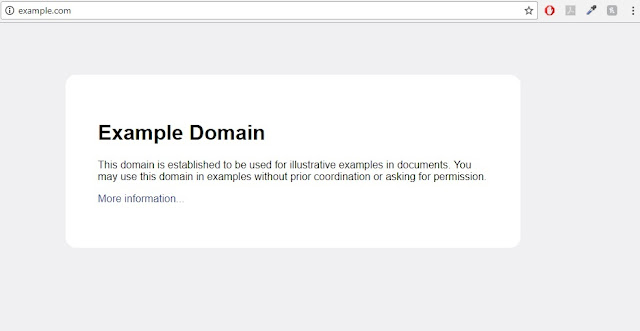
Comments
Post a Comment